
Why Website Speed Affects Lead Generation, And How To Improve It
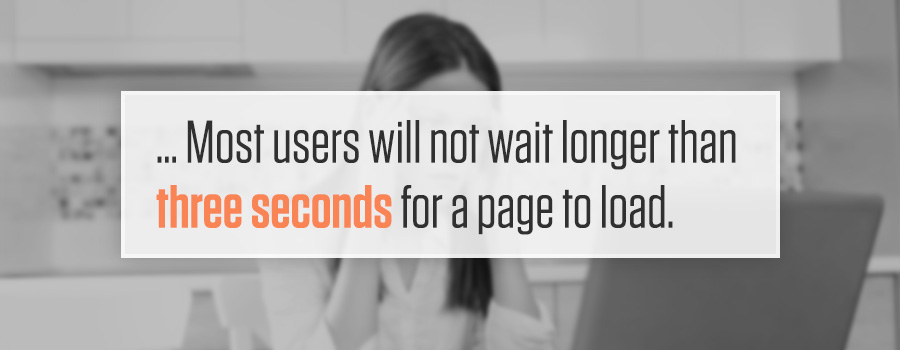
In 2010, Google released a statement saying website speed would be one of the factors it uses when determining how to rank a site.
As a result, your website speed is now directly tied to the amount of leads your site can drive, whether you like it or not.
If your site is bloated and slow, it won’t rank as well as it could, which means it will be harder for users to find when they are doing non-branded searches. If users can’t find your site when looking for the service(s) you provide, they won’t be able to contact you — and may end up filling out the contact form of one of your competitors.
Not only can slow page speed hurt search rankings, it also — and more importantly — produces a bad user experience. Studies have shown that most users will not wait longer than three seconds for a page to load. If it hasn’t loaded by then, they will take off — and may never come back.
If a website responds slowly, users will have a hard time finding that site in the search results. Once they get to the site, they will spend less time there, greatly decreasing the chance of them converting to a sales lead.
How Can I Tell if My Site is Slow?
The first thing you need to do is check your site speed by using one of many online tools. These tools are very easy to use and take only a few seconds to scan your site (and show you the issues that need to be corrected). A few of the tools we use most often:
- Google PageSpeed Insights: https://developers.google.com/speed/pagespeed/insights/
- YSlow: http://yslow.org/
- Pingdom Website Speed Test: http://tools.pingdom.com/fpt/
After each of these scans completes, a list of issues will be presented to you with recommendations and directions on how to fix them. Your Web team can then implement the items you decide to be most beneficial.
What Can Be Done to Decrease Page Load Time?
Here are nine ways to improve page load times on your website:
1. Get a better hosting account
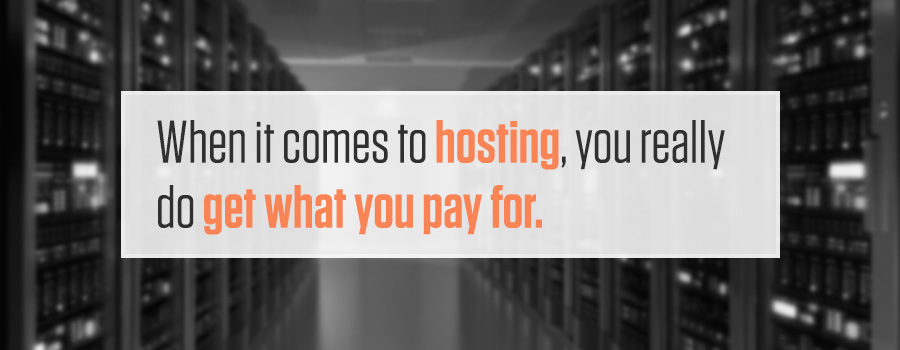
When it comes to hosting, you really do get what you pay for — so don’t cheap out on this. It’s critically important to have a reliable, fast, well-maintained server to host your website. Going the $5/month hosting account route is not the right path to take when deciding where to host your company website.
2. Use a CDN to deliver images and files
Using a CDN to host static files such as images, documents, tracking codes, etc., is a great way to increase your site’s load time — as it allows files to be downloaded faster and more files to be downloaded simultaneously since they are coming from a different domain.
3. Leverage browser caching wherever possible
Browser caching is a great way to speed up page load times after a user has visited your site one time. When a Web page is accessed, all the resources for that page are downloaded and then rendered in your browser. If that page is visited again (or if another page on the website is visited), browser cache can be manipulated to prevent these resources from needing to be downloaded again. This is implemented by setting HTTP headers in your .htaccess file that will set expiration dates on specific file types frequently accessed (such as images, scripts, CSS files, etc.). You can configure the expiration dates per file type so files that are updated more often can have a shorter expiration date as opposed to files that rarely change.
4. Install Varnish
Varnish is an open-source Web application that is amazing at reducing server load and providing cached pages to users super-quickly. Varnish is installed in front of your Web server, and accepts all of the Web requests and serves up pages directly from its cache rather than from the Web server. If it doesn’t have a page in its cache, it goes to the Web server at that point to download and display the page, but after that it will deliver the page from the cache. This allows your server to deliver pages very quickly while placing a minimal load on the Web server.
5. Make sure you have a fast server
See “Get a better hosting account” above. You may have the right hosting company, just not the right level of service.
6. Minify CSS, JS and HTML
Minifying the code used to render your website is always a good idea as it can make your scripts smaller, which will result in a faster download time. Minifying your code consists of removing all of the formatting, comments, unused code and excess white space from the file — all of which can significantly reduce the end file size. Minification can be done with any front-end CSS, JavaScript or HTML file that needs to be downloaded.
7. Decrease the amount of HTTP requests needed to load your page
Merge multiple CSS and JS files into one file to reduce the amount of render-blocking files that need to be downloaded. Make sure to tag CSS files correctly so the browser knows whether or not to load them prior to rendering your site. This is done by adding a media attribute to the link element in your HTML when linking to various CSS files.
8. Reduce the number of images on your site
This is simply good practice in general, but do as much as you can via CSS. CSS3, the latest version of CSS, makes it possible to do things in code that you used to need images for (e.g., rounded corners, drop shadows, gradients and animation), so take advantage of that. If you can do it via CSS, go that route — and it will mean fewer images need to be downloaded when loading a page.
9. Optimizing your images

Using the right image types and image sizes on your website is key to speeding up download time. Some quick tips to help you optimize images:
- Scale your images prior to them being downloaded. This means making sure that you aren’t scaling a 4,000px image down to 500px in the browser. This way, the user won’t have to wait for that massive image to download, which undoubtedly will take some time.
- Select the best image format for the type of image you are displaying. Use vector images whenever possible.
- Strip unneeded image meta data. Doing this can greatly reduce the file size of your images. While it’s a little time-consuming, it’s fairly easy to do — either in your operating system or with third-party software.




