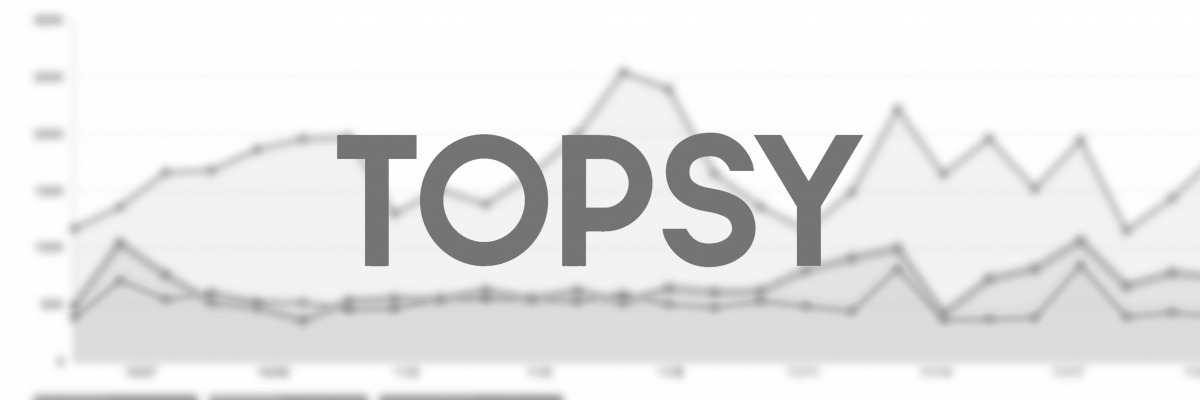
Straight North Video Tutorial – How to Use Topsy

This 5:48 video tutorial from Straight North SEO Manager, Tim Olrich, provides several tips for using Topsy to help make your content marketing outreach far more effective. Must-viewing for content marketers and SEO outreach specialists looking for ways to significantly improve the outreach process.
Video Transcript
Hey, guys. Tim Ohlrich from Straight North here, and today I'm going to show you one of our favorite tools at the agency -- Topsy -- and how you can use it to help you discover new sites to outreach and pitch your ideas to that you may have missed if you were just using Google Search as a way to find those sites.
So let's get started. With Topsy being essentially a Twitter search engine, we can use it in two separate ways to help us uncover new opportunities that we may have missed if we were just focusing on Google Search to help us find these blogs.
So for this example I'm going to pretend I'm a parenting site wanting to give away some parenting advice, and I want to find bloggers who are talking about it. So what I want to do is I want to jump into this Links tab here, and because I want to give out parenting advice, type that in the Search Bar here. Then I want to configure the setting language, so I want to focus on English and posts from the last seven days.
Now, as you start to scroll through here, you're going to start seeing some posts, and you can start to see specifically who's been sharing it from the sites and what the titles were. This would be great for some topic inspiration or anything along those terms. But where it really starts to get interesting is when we start to click on specifically these Twitter profiles here and start to figure out who these people actually are.
So scrolling through here, I can start to see this post really looks interesting to me, "How to raise children with laughter." So I can start to click on this Lori Pace's profile here, and as you can see it takes me right into her Twitter bio, and I can see here that she does have a blog.
Now I can jump in here a little bit more specifically and try to figure out whether this might be a good fit for the idea that I have. But right you see off the bat I can get to a lot of different bios and start to see a lot of bloggers I may have missed if I was just focusing on Search.
Now what gets even more powerful is when we start to focus on these little blurbs right here. When we click on these, it shows us specifically who is actually sharing these posts. So let's take a peek at a second one here. Let's go back to Lori's post.
So in here specifically I can start to take a peek at what sites are actually sharing her content. Odds are if they're sharing her content, they're pretty interested in the topic. So I can start to click on a few of these here just to start uncovering these. And as you can see, now I came across this Lucky Baby World, safe, trendy and award winning baby carriers. As long as I don't compete with them, this might be a good opportunity for me to look at and say, "Hey, is there any extra value I can bring to their readers on their blog?" As you start to see here, you can really start going down a rabbit hole and start to find a huge number of sites really quickly for highly targeted blog topics.
Now from this, because I know they're interested in the topic, from my outreach I can start crafting some really personalized outreach messages to these guys that's going to really increase my response rate, things like I can even say, "I noticed that you shared this post." I can try to have a conversation with them around that. But as you can see really quickly here, we can start to find some really targeted sites and pretty efficiently put together some highly targeted outreach pitches that's going to help us land more opportunities here and gain a little bit more exposure.
Now, while it's great that we can focus on these new sites specifically and what they're sharing, we can also use it to figure out how people are interacting with our own content, and Topsy is great for that as well.
So for this second example we're going to use a guest blog post that we landed for Straight North on the on the Bplans blog as our example here. So as you can see in this left row here, it actually did pretty well on Twitter. So what I want to do here is see if there's anybody who actually did share the post that does have a blog or somewhere else that we can contribute, so we can make sure we're getting all the mileage possible out of this guest blog post.
So all we've got to do is take the URL of the post here, jump on over to Topsy, and we can paste this right in here. And as you can see, it didn't grab all of the results, all 81, but it did give us about 30 results that we can peek through to see.
Now, just like we did with the other one, we can click into these profiles specifically to see if there are any other opportunities in here. Looking through Lisa's profile here, we can see that she does run her own site, and I believe it does have a blog, which it does right there, and what I can do is take a quick couple of minutes to run through her blog to see if there are any similarities with what I can write and what she tries to deliver to her audience.
If I do think that there is a match, I can send a quick outreach message to Lisa, very simple, something along the lines of, "Hey, Lisa. Thanks for sharing our post on Bplans. We really appreciate it. By the way, if you would have any interest in Brad contributing on any topic related to SEO or PPC, we'd love to . . . blah, blah, blah, blah."
So as you can see here really quickly, this can get really powerful, and we can start to see who's been interacting and we can write some really highly targeted outreach messages, and I think the fact that we're thanking people for sharing, and we can write that in the subject line, makes it so different than what everybody else is doing. It's going to make it stand out from those hundreds of other posts that these publishers see a day.
Now that you've seen how we use Topsy here at Straight North, as you can tell it's a really powerful tool to help you uncover new opportunities that you never would have found by just using Google Search alone.
Thanks again for taking the time to watch this video, and we hope to see you back on the Straight North blog soon. Thanks.




