
Important Considerations for Spam Prevention
Spam is annoying and no one likes to deal with it. Unfortunately, these days, it’s a part of life, and for anyone who builds websites — or anyone who is on the receiving end of emails from a website — it’s something that needs to be dealt with.
The contact forms on your website are spam magnets and therefore are one of the first places you need to get some sort of spam prevention in place. There are several different methods that most developers and site maintainers employ to attempt to thwart spambots; we’ll detail some of the most common ones below:
CAPTCHA
A CAPTCHA (which stands for: Completely Automated Public Turing Test To Tell Computers and Humans Apart) is a program that protects websites against bots by generating specific tests that humans can pass but current computer programs will struggle with. CAPTCHAs are great at stopping spam (and helping decipher old text), but if you have these on your website forms, you are essentially handing your spam problem to your website users. I (as a website user) must say, this is not cool.

Just looking at the above photo makes me cringe. Because some site owners don’t want to deal with spam in their inbox, they make you struggle to complete their CAPTCHA. The issue with this is that your spam is not my problem — or it least it wasn’t until I tried to fill out your form.
A lot of CAPTCHAs are difficult to figure out and will frustrate many users, which can lead to them abandoning a form submission prior to completing it. This means you lose leads and your conversion rates will suffer. I know I’ve left a few forms unsubmitted because I couldn’t get past the CAPTCHA. Also, have you ever tried submitting one of these on your phone? Not a good experience and one that I try to avoid at all costs.
I will say though, the latest iteration from Google is, by far, the best: https://www.google.com/recaptcha/. For most people, a simple click of a checkbox or two will get you on your way.
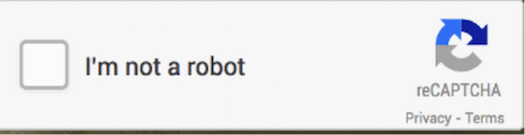
Hidden CAPTCHA
A simple yet effective technique for stopping spam on your website is to add a bogus form field that should never be filled out. If the field is completed, you know it’s a spam submission and you stop the form submission dead in its tracks. This is commonly done by targeting the aforementioned bogus form field — and then using JavaScript or CSS to hide it from the user. Since that field is hidden, a human will not see it and will not fill it out. However, that grubby little spambot will see this field and will be licking its chops to fill it with a bunch of text about prescription medication. When the form does get submitted, if that form field is completed, you know that form submission did not come from a human and you then stop the process, immediately.
This is a good method for stopping spam and it is fairly easy to set up, but it’s not foolproof — and some bots are smart enough to avoid it. It won’t stop all your spam, but it will stop a good chunk of it.
Text Analysis Services
The technique that we employ the most is to use a text analysis service such as Mollom or Akismet.

These services analyze the text in a submitted form and determine whether or not the submission is spam. If the submission is spam, it is discarded and never gets sent to your inbox. If the service is ever unsure, it can be configured to discard the post, send it, or display a CAPTCHA to the user for a final check.
Two great advantages of these services are: They are constantly being updated to detect and stop new spam methods, and they can also detect spam in many different languages.
These services essentially work in the same manner and do a great job. For us, they are the best method for preventing spam while not putting any burden on your website users. In fact, your website users will not have any idea that these services are running in the background when they click your form’s “submit” button.
Bottom line: If you are trying to generate leads from your website, don’t put obstacles in the way of your website visitors. Spam is annoying, and needs to be controlled, but in the end, user-unfriendly spam prevention could cost your business far more than it’s worth.




